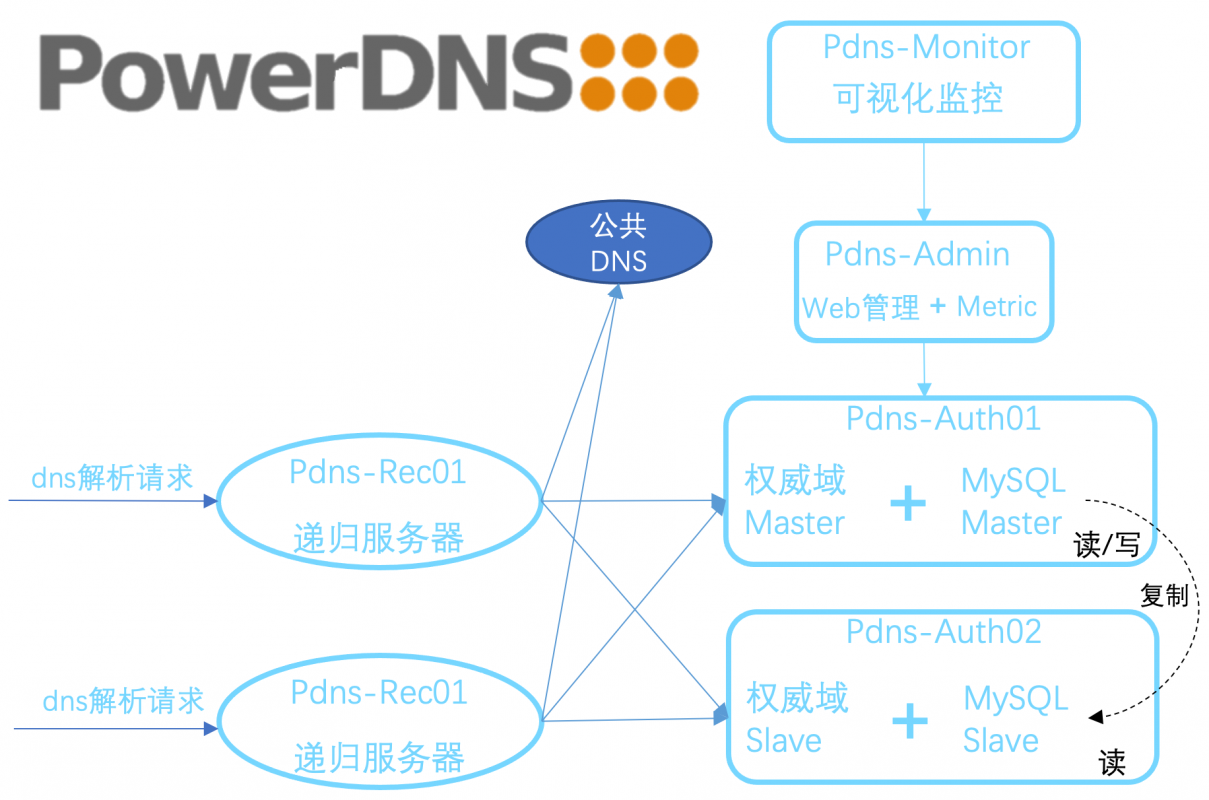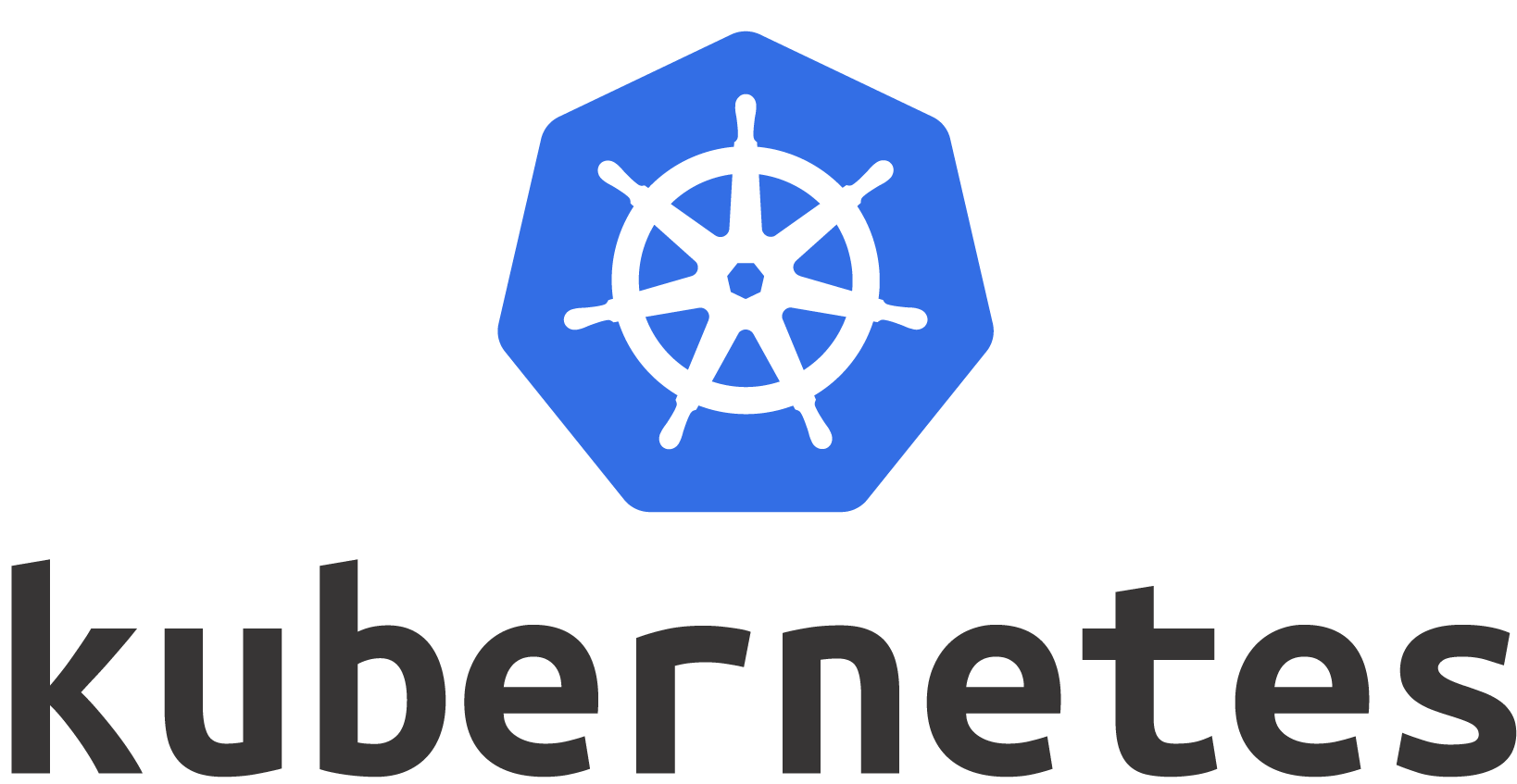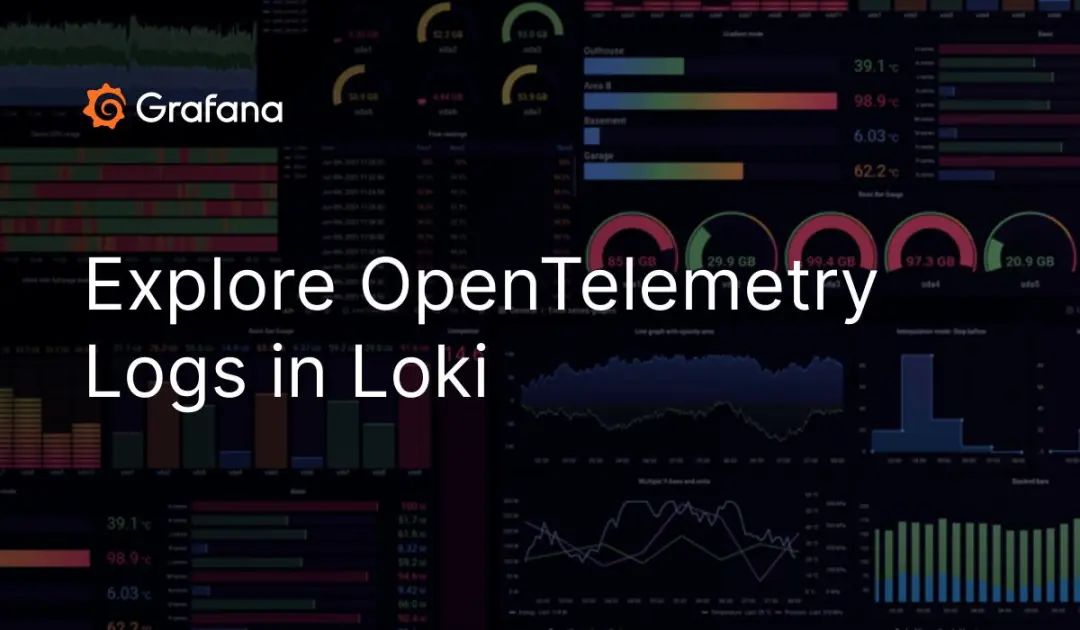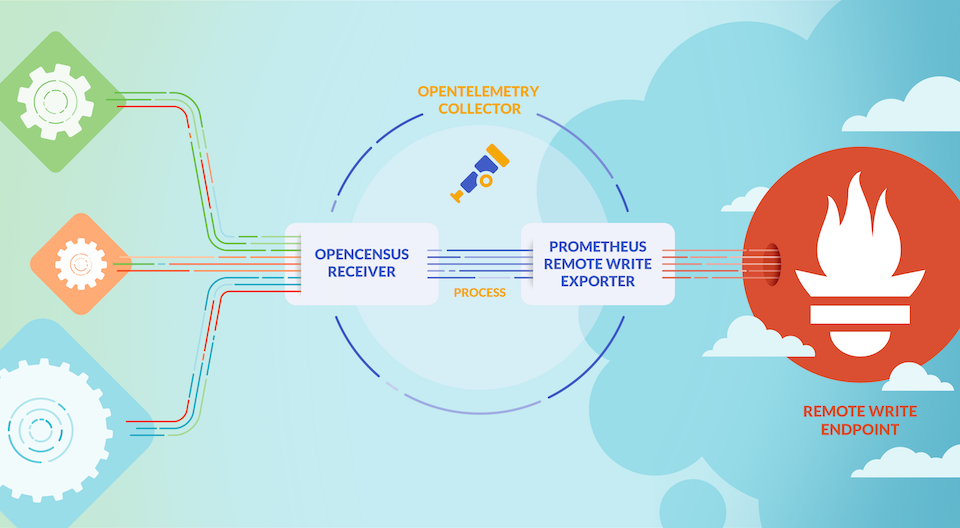Linux SSH 登录错误超时次数自动加入ip黑名单
Linux 系统SSH 登录失败的内容会记录到/var/log/secure文件,通过查找关键字 Failed,可以定位到这些异常的IP地址,比如:
1 | [root@ghost ~]# cat /var/log/secure |grep Failed #查看所有的异常IP |
相关文件 :/etc/hosts.deny 禁止哪些IP访问主机:
1 | [root@ghost ~]# cat /etc/hosts.deny |
因此,我们只需要从/var/log/secure文件中提取IP地址,如果次数达到10次则将该IP写到 /etc/hosts.deny中,禁止这些IP访问主机。
脚本如下secure_ssh.sh:
1 | [root@ghost tmp]# vim secure_ssh.sh #创建脚本文件 |
1 | [root@ghost tmp]# chmod +x secure_ssh.sh #给文件添加执行权限 |
将secure_ssh.sh脚本放入cron计划任务,每1小时执行一次。
1 | [root@ghost tmp]# crontab -e |
本博客所有文章除特别声明外,均采用 CC BY-NC-SA 4.0 许可协议。转载请注明来自 流水易寒の博客!